In today’s world, there are many data visualization tools out there, from open-source platforms to enterprise-grade BI suites. If you’ve ever tried to compare them, you probably know it’s not easy. Some are easy to use but lack advanced features. Others are powerful but require serious setup and skills
Price, security, and integration? Even more to think about.
If you’re trying to decide which one is right for your team or business, let me help you out. I’ve put together a clear, side-by-side comparison of Looker, Power BI, Metabase, and Apache Superset, covering everything from cost, deployment, and features to workflow, alerts, and machine learning support.
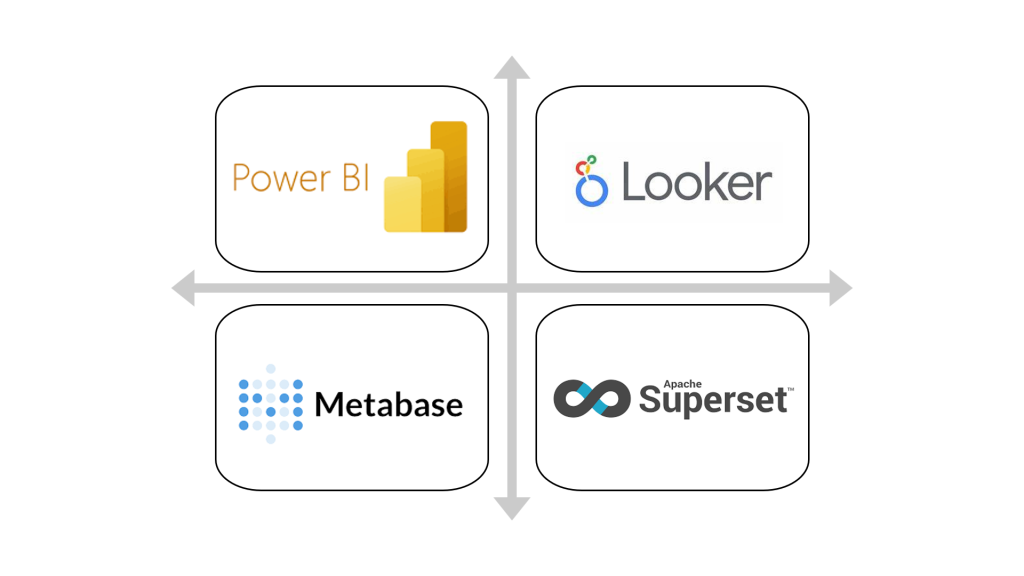
Cost Comparison
| Data Visualization Tools | Cost | License Type |
|---|---|---|
| Looker | $$$ – Enterprise-level pricing (custom quote, typically $3K+/user/year) | Proprietary (Google Cloud product) |
| Power BI | $ – Power BI Pro: $10/user/month Premium: $20+/user/month or per capacity | Proprietary (Microsoft) |
| Metabase | Free (Open-source AGPL) Cloud Pro: ~$100/month/5 users Enterprise: Custom | AGPL (free) + Commercial licenses |
| Superset | Free – self-hosted, open-source (infra cost only) | Apache 2.0 (open-source, permissive) |
Accessibility Comparison (UI, Ease of Use, Users)
| Data Visualization Tools | Accessibility | Advantages | Disadvantages |
|---|---|---|---|
| Looker | Web-based, modern UI; requires LookML knowledge | – Web-based, modern UI – Centralized data modeling with LookML | – Requires knowledge of LookML (proprietary language) – Limited flexibility for ad-hoc queries – Cannot self-host; only works with Google Cloud |
| Power BI | Desktop + web; familiar UI for Excel users | – Familiar Excel-like interface – Strong integration with Microsoft tools | – Desktop version needed for full features (Power BI Desktop) – Complex licensing/pricing tiers – Slower performance with large datasets unless optimized |
| Metabase | Very user-friendly; no-code query builder | – Extremely easy for non-tech users – Fast setup (hosted or self-hosted) | – Limited support for advanced data modeling or complex joins – Email reports, SSO, and alerts require paid plan – Less customizable UI and theming |
| Superset | Technical UI; better for SQL-savvy users | – Very powerful for SQL users – Fully open-source and customizable | – Requires engineering support to deploy and maintain – UI is less polished and not beginner-friendly – Limited drag-and-drop; not great for non-technical users |
Infrastructure
| Data Visualization Tools | Deployment | Infrastructure Needs | Advantages | Disadvantages |
|---|---|---|---|---|
| Looker | Cloud (GCP) or managed hosting only | No on-prem; needs Google Cloud or SaaS | – Fully managed by Google Cloud – No need to worry about infrastructure or scaling | – Cannot self-host – Tightly coupled with GCP stack – Higher cost due to managed hosting |
| Power BI | Cloud (Power BI Service) or on-prem | Moderate (esp. for on-prem gateway) | – Offers both cloud and on-prem options – Integrates well with Microsoft/Azure ecosystem | – On-prem gateway setup can be complex – Requires Power BI Desktop for some development tasks |
| Metabase | Self-hosted, Docker, or Cloud SaaS | Light (Docker or cloud-native) | – Very flexible deployment (Cloud, Docker, self-hosted) – Lightweight and easy to start | – Requires effort to secure/manage in self-hosted mode – Scalability limitations for large orgs |
| Superset | Self-hosted; Kubernetes/Docker friendly | Requires engineering setup & support | – Fully open-source and infrastructure agnostic – Scales well in Docker/Kubernetes envs | – Needs DevOps/engineering expertise to deploy, secure, and monitor – No official managed version |
Data Security
| Data Visualization Tools | Security Feature | Advantages | Disadvantages |
|---|---|---|---|
| Looker | Fine-grained row-level security; SSO; SOC2/GDPR/ISO-compliant | – Very strong row-level security (RLS) and central governance via LookML – Compliant with major standards (SOC2, GDPR, ISO) – Built-in SSO and user permission control | – Only available in managed cloud (GCP), limiting custom control – Fine-grained control requires LookML setup |
| Power BI | Azure AD, RLS, Data Loss Prevention, encryption at rest/in transit | – Deep integration with Azure Active Directory (AAD) – Built-in RLS, encryption, and DLP policies – Ideal for enterprises already using Microsoft 365 | – Most features rely on Azure ecosystem – Security configuration can become complex in hybrid environments |
| Metabase | SSO (Enterprise), RLS via SQL, audit logs (Enterprise only) | – Supports basic security out-of-the-box – Enterprise version adds SSO, audit logs, and granular permissions | – Advanced security (SSO, audit logs, RLS UI) only in paid Enterprise plan – No native column-level permissions |
| Superset | SSO (OAuth, LDAP, etc.), RBAC, SSL, custom auth integrations | – Highly flexible with OAuth, LDAP, RBAC, and SSL – Good for integrating into custom auth systems | – Security setup is manual and dev-heavy – No built-in compliance certifications – No native audit logging without custom work |
Feature Comparison
| Feature | Looker | Power BI | Metabase | Superset |
|---|---|---|---|---|
| Drag-drop dashboard | ✅ | ✅ | ✅ | ✅ |
| Workflow / scheduling | ✅ (via Looker Actions) | ✅ (Power Automate) | ✅ (Enterprise) | ⚠️ (limited) |
| Download data | ✅ | ✅ | ✅ | ✅ |
| Send data to email | ✅ | ✅ | ✅ (Pro+) | ⚠️ (Workaround) |
| Alerting | ✅ | ✅ | ✅ (Pro+) | ⚠️ (Basic SQL-based) |
| Machine Learning / AI | ✅ (via BigQuery/ LookML) | ✅ (AzureML/Copilot) | ⚠️ (limited) | ⚠️ (manual only) |
Recommended Data Visualization Tools for Your Business
| Company Type/ Situation | Recommended Tools | Why It’s a Good Fit |
|---|---|---|
| Large enterprise on Google Cloud | Looker | Tight integration with BigQuery & GCP, strong governance via LookML, great for centralized data modeling. |
| Enterprise or mid-size business using Microsoft ecosystem | Power BI | Works seamlessly with Azure, Excel, Microsoft 365; affordable and accessible to business users. |
| Retail chains with multiple locations and fast reporting needs | Power BI or Metabase | Power BI for enterprise-level structure; Metabase for lightweight, no-code dashboards. |
| Startups or small teams with limited budget | Metabase (Cloud or Free) | Simple UI, no-code queries, fast to deploy, and free if self-hosted. |
| Data teams needing open-source and full control | Superset | Ideal for companies with strong DevOps/engineering teams; highly customizable and scalable. |
| Consulting firms managing client dashboards | Metabase or Superset | Easy to embed and white-label (Metabase); full flexibility and multi-tenancy with Superset. |
| Heavily regulated industries (finance, healthcare, etc.) | Looker or Power BI | Strong compliance support (SOC2, GDPR), row-level security, and enterprise-grade access control. |
| Marketing agencies and ecommerce teams | Metabase | Great for quick campaign tracking and funnel reports; easy to share dashboards with non-tech users. |
| Tech companies doing machine learning or real-time data | Looker or Superset | Looker integrates well with BigQuery ML; Superset supports real-time metrics with custom DB connectors. |
